Test 01 - Base Python
Welcome to Test 1
Please read these instructions carefully!
To access the test, you must first fill out the mid course survey, available online here. The responses will be anonymous.
The survey contains a link to the test notebooks - please click on the link and the relevant notebook (applied).
Github will render the notebooks online if you’d like to read them, download them from the download links:
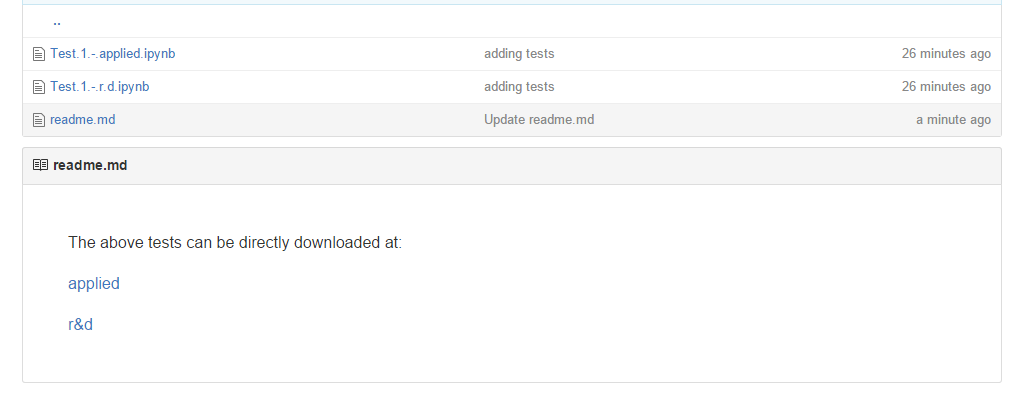
Please open the test using the Jupyter notebook.
To do this, open the launcher and click launch on the button next to ipython/jupyter notebook.
Once the browser window opens, navigate to where you downloaded the test and click open.
The test is written as markdown and code. Please follow the instructions inside the test.
The save icon is in the upper left corner - please save your work regularly, and once complete, email the entire notebook to Jeremy at JGray@loyalty.com.
If you have problems with the notebook, please make sure you followed the initial installation instructions exactly. Part of the test is for you to figure out how to download and run a notebook, so please take some time to try and get it working. If you encounter an error you cannot fix, please post in the forum below and I will try and trouble shoot it for you.